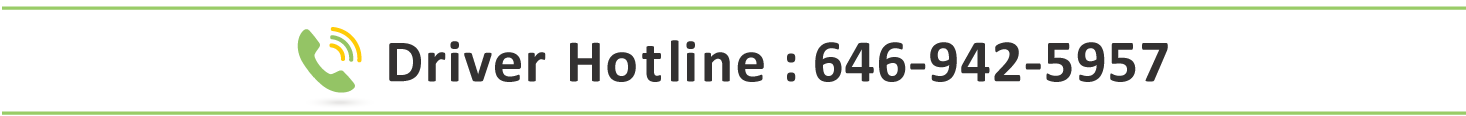
Accessible Dispatch is excited to announce that our driver portal is live and ready for use! Any TLC-licensed driver who operates a yellow or green wheelchair accessible vehicle (WAV) can utilize the portal to track their dispatch payments. The driver portal is a secure website built specifically for TLC-licensed WAV drivers. Using the portal, you can view pending, in-process, and paid dispatch payments you earn for accepting Accessible Dispatch trips.
Why Should I Use the Driver Portal?
The driver portal makes tracking your dispatch payments easier than ever. Log-in today to take advantage of the benefits:
- On-demand access to account information and dispatch payments
- Save time when reviewing and validating your dispatch payments
- No need to call your TPEP provider or visit your driver assistance center to inquire about dispatch payments
- The driver portal works on any internet-connected computer or mobile device
How Do I Access the Driver Portal?
Click here to access the Accessible Dispatch driver portal. Please note that if you do not see a specific dispatch shown at any time, the request is still processing. Once processing is completed, the dispatch will display in your account as pending, in-process, or paid.
How Do I Use the Driver Portal?
Follow this step-by-step guide on how to use the driver portal to review your trip and dispatch payment history.
Step 1: Click here to access the Accessible Dispatch driver portal.
Step 2: Log-in to the driver portal. We have already created a log-in and password for you. From the driver portal log-in screen shown below, enter your driver hack number in both the username and password fields to log-in. When you log-in, you should update your personal contact information in the Account Settings section.
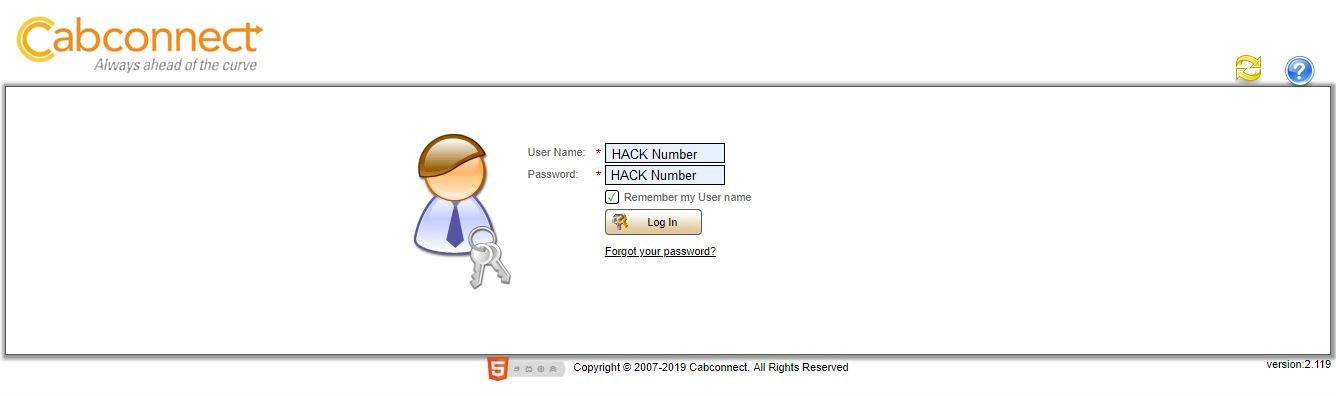
Step 3: After you log-in, you will see the home page, which displays the Fares tab. In this tab, shown below, you will find detailed information about every Accessible Dispatch trip you have taken. Information shown includes trip dates and times, trip numbers, trip status, and dispatch payments.
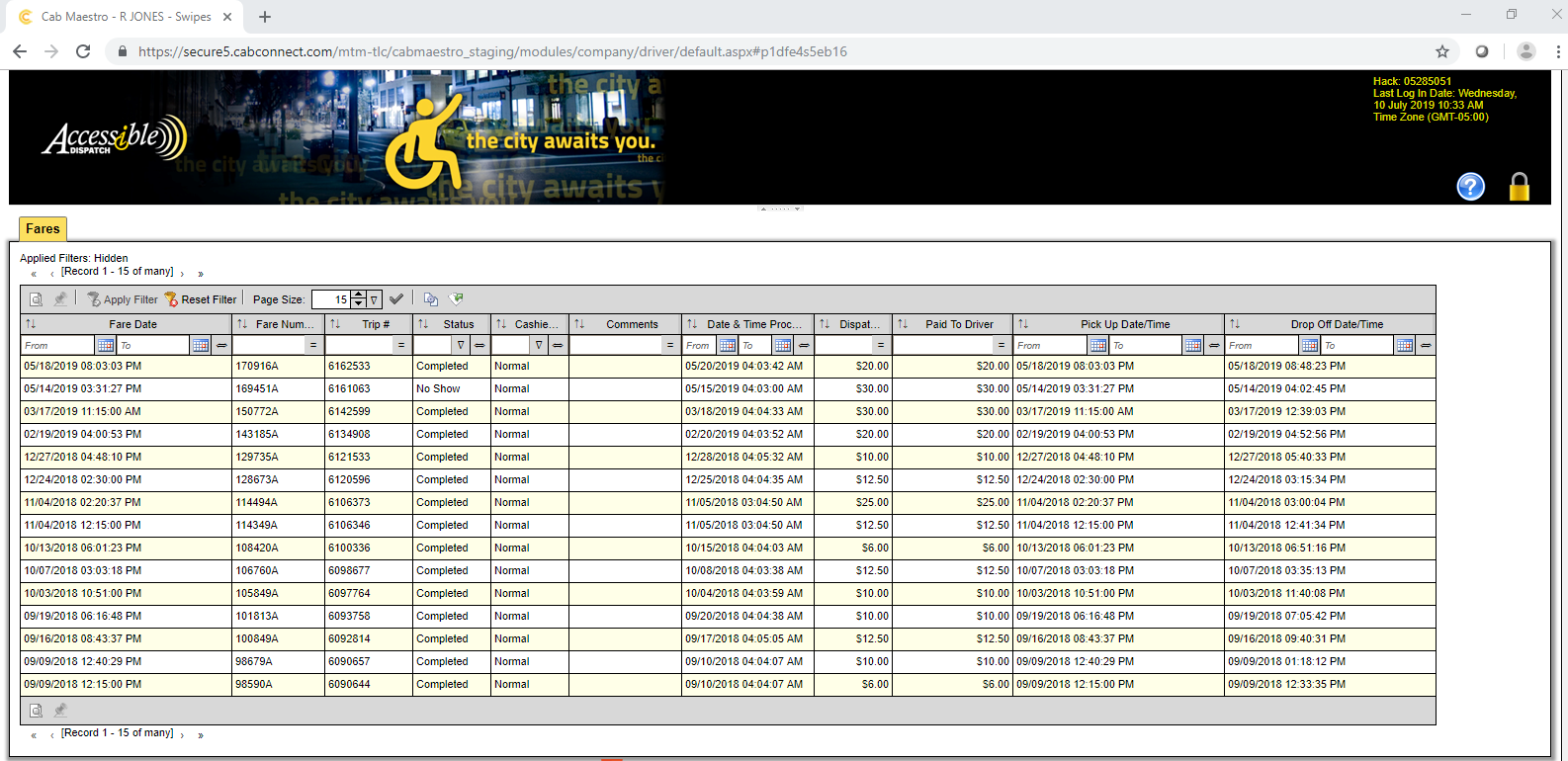
What If I Have Questions or Need Assistance?
If you have any questions about the driver portal or need assistance utilizing the portal, we have several resources available to you!
- If you need to reset your log-in: utilize the self-service option available on the driver portal home page (see red arrow pointing to “Forgot Your Password?” option in the screenshot below).
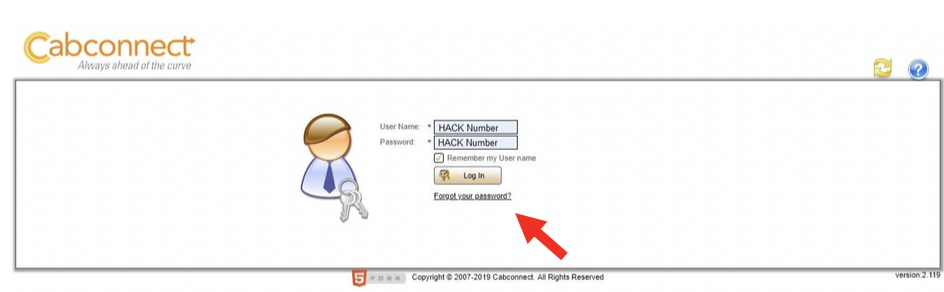
- If you have an inquiry or complaint regarding any trip, payment, or passenger, or have an issue accessing the portal: email Accessible Dispatch at accessibledispatch@mtm-inc.net or call our Driver Hotline at 646-942-5957.

